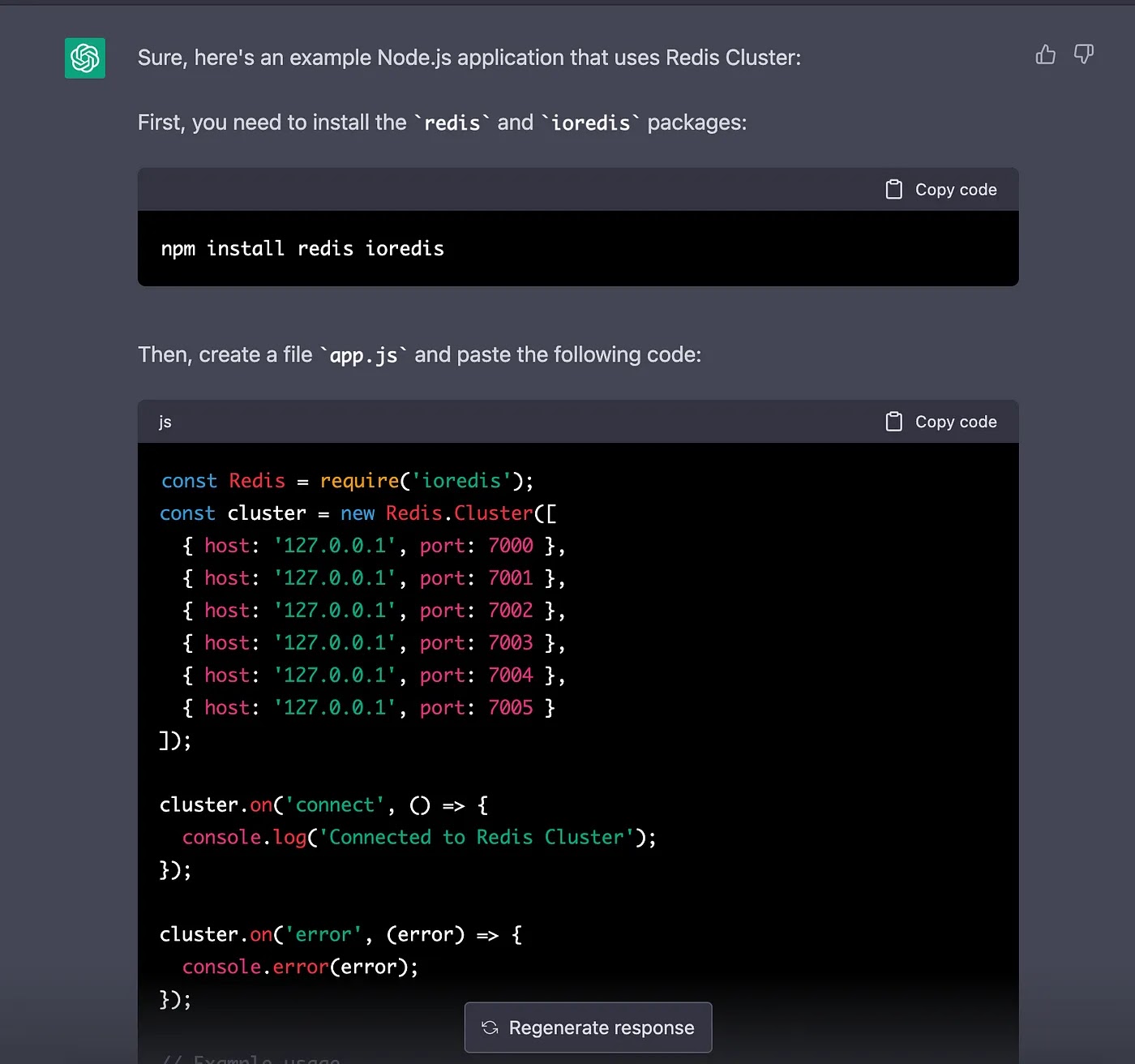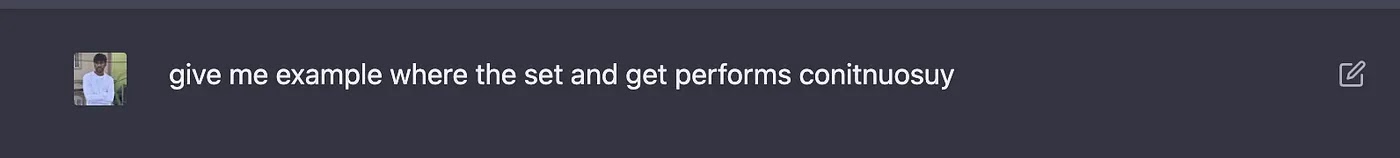Inilah Cara Saya Menggunakan ChatGPT Sebagai DevOps Engineer
Sering kali sebagai DevOps engineer, kita akan terjebak dalam satu keadaan bagaimana mensimulasikan traffic program, sering kali, ketika kita membuat cluster k8s, kita meminta pengembang untuk menerapkan program dan melakukan pengetesan pada program yang menambah penundaan umpan balik.
Dalam kasus saya, saya dulu membuat redis cluster dan melakukan pembandingan memakai redis-benchmark , untuk sebagian besar kasus ini akan berfungsi dengan baik, tapi kami harus menguji scenario dunia nyata. Sebagai Devops engineer, saya tidak tahu langkah menulis code yang sulit.
Inilah penyelamatnya, ChatGPT.
Dan itu memberikan jawabannya
Kedengarannya manis, tetapi memberikan tanggapan kerangka. Saya tidak puas dengan yang satu itu. Maka dari itu, saya meminta program dunia nyata
const Redis = require('ioredis');
const cluster = new Redis.Cluster([
{ host: '127.0.0.1', port: 7000 },
{ host: '127.0.0.1', port: 7001 },
{ host: '127.0.0.1', port: 7002 },
{ host: '127.0.0.1', port: 7003 },
{ host: '127.0.0.1', port: 7004 },
{ host: '127.0.0.1', port: 7005 }
], {
maxRedirections: 16, // The maximum number of redirects when connecting to Redis Cluster
redisOptions: { // Additional options to be passed to the Redis client
password: 'mypassword',
tls: {
ca: [fs.readFileSync('/path/to/ca-cert.pem')]
}
}
});
cluster.on('connect', () => {
console.log('Connected to Redis Cluster');
});
cluster.on('error', (error) => {
console.error(error);
});
// Example usage
async function exampleUsage() {
// Set a value
await cluster.set('key', 'value');
// Get the value
const result = await cluster.get('key');
console.log(result); // 'value'
}
exampleUsage();const Redis = require('ioredis');
const cluster = new Redis.Cluster([
{ host: '127.0.0.1', port: 7000 },
{ host: '127.0.0.1', port: 7001 },
{ host: '127.0.0.1', port: 7002 },
{ host: '127.0.0.1', port: 7003 },
{ host: '127.0.0.1', port: 7004 },
{ host: '127.0.0.1', port: 7005 }
]);
cluster.on('connect', () => {
console.log('Connected to Redis Cluster');
});
cluster.on('error', (error) => {
console.error(error);
});
// Continuously set and get a value
setInterval(async () => {
const timestamp = new Date().getTime().toString();
await cluster.set('key', timestamp);
const result = await cluster.get('key');
console.log(`Current value for key: ${result}`);
}, 1000);const Redis = require('ioredis');
const cluster = new Redis.Cluster([
{ host: '127.0.0.1', port: 7000 },
{ host: '127.0.0.1', port: 7001 },
{ host: '127.0.0.1', port: 7002 }
], {
password: 'yourpassword',
redisOptions: {
tls: {
rejectUnauthorized: false // Ignore certificate validation for self-signed certificates
}
}
});
cluster.on('connect', () => {
console.log('Connected to Redis Cluster');
});
cluster.on('error', (error) => {
console.error(error);
});
// Example usage
async function exampleUsage() {
// Set a value
await cluster.set('key', 'value');
// Get the value
const result = await cluster.get('key');
console.log(result); // 'value'
}
exampleUsage();Satu hal yang saya ketahui dari interaksi di atas ialah semakin banyak detail yang Anda berikan ke ChatGPT, makin baik responnya.